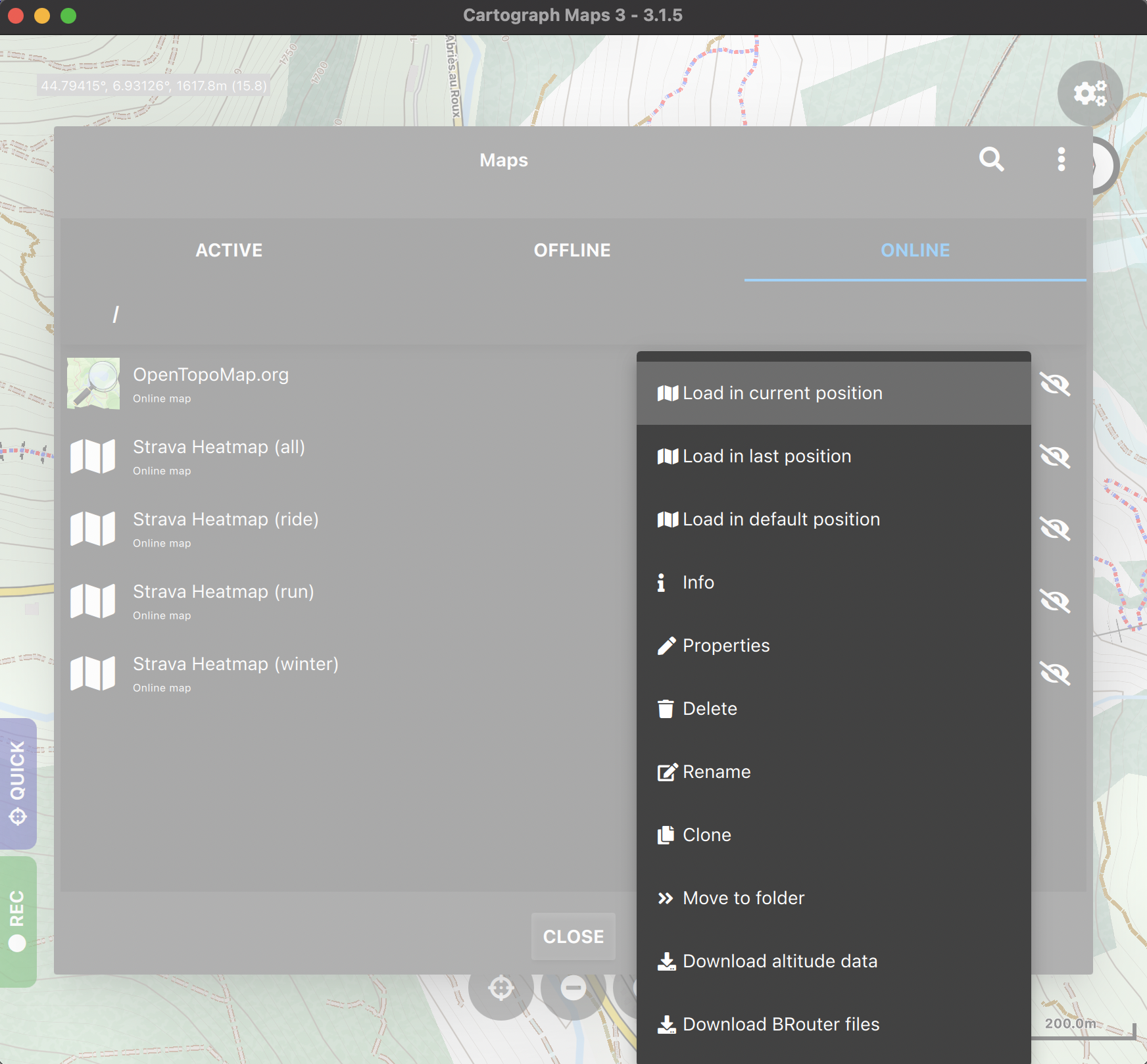Generate Heatmap
How to use Strava Heatmap Generator
Use the blue box Generate Heatmap to download the heatmap (the hot color map contains the most up-to-date data).
Import the file into Cartograph Maps:
In Cartograph Maps, go to the online maps section. Click on the eye icon next to one of the four versions of Strava Heatmap:
Click on the APPEND button and adjust the transparency.